Workflows is Artificial’s Python-based software development kit that empowers lab automation and software engineers to create the Artificial LabOps experience themselves. Workflows transforms lab operations by bringing together people, hardware, software, and data onto one platform. Everything from an initial request for an experiment, guidance of people for device and process interactions, to siloed systems of informatics data and automation systems are all connected, while providing a globally accessible and contextually complete data record in the cloud.
Workflows enables this reality with its extensible APIs and Python code that customizes each step of a lab’s process - (1) request submission, (2) operator guidance for manual work, (3) automated runs on instruments and integrated systems, and (4) data consolidation.
Request Submission

Using a simple declarative syntax with Workflows, you can easily create custom request modules with entry fields for defining sample or job parameters. You can create text entries, drop-downs, number fields, and more for any parameter (i.e., # of plates, plate type, media, dilution factors, and more) relevant to your workflow. These values can be automatically passed down to your business logic, informatics system, instrument software, and Artificial Assistant. Each time you run a workflow, all of these input parameters are logged.
If you have a LIMS system already, like Benchling, you can leverage our Adapters to pull pending requests and their details for scheduling work to run on instruments. If you are comfortable with Python, you can also easily build custom Adapters to reuse in your workflows.
Operator Guidance

Every scientific process requires people to intervene for setup, cleanup, or other tasks. With Workflows, you can define events for when an Assistant should be triggered, such as when reagent or labware is depleted or at specific time intervals.
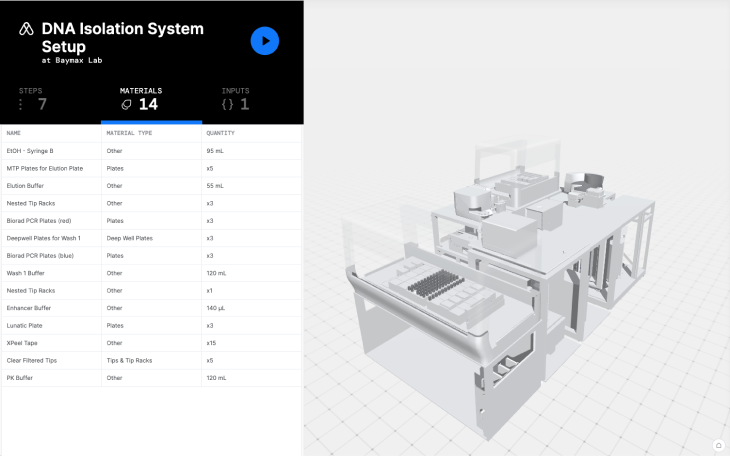
You can easily link critical parameters from your request, LIMS, or business logic to Assistants, so quantities like the number of tips or media volume update with each run. Your Assistant becomes a dynamic guide perfectly harmonized with what is happening in the informatics or automation systems.
Running Automation
You can connect with automated systems or individual instruments using the Artificial Adapter library without additional work. This connectivity enables you to modify what protocol to run, set parameters and their values to pass down to instrument/work cell software, and monitor the health and state of your software and hardware via the Artificial Digital Twin.
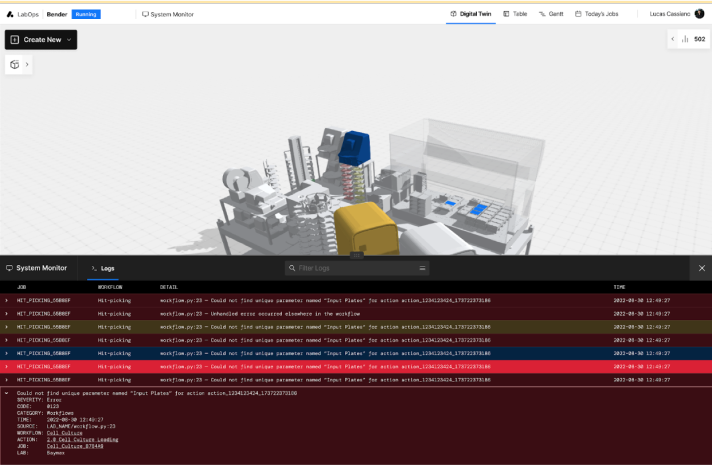
Using Artificial Adapters enables you to standardize the experience for your scientists and operators regardless of the vendors you use. They will be able to automatically kick off methods or protocols in Artificial, without interacting with other vendor software.
Data Consolidation
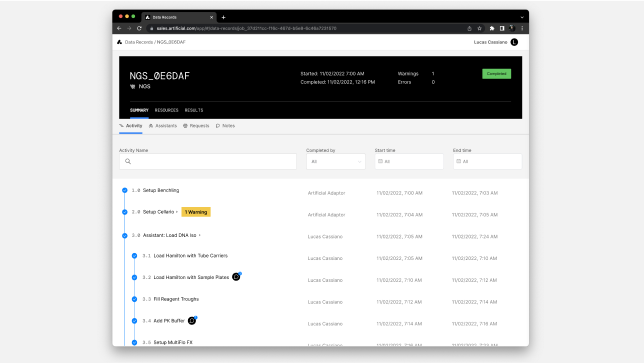
We know that running a lab is more than just coordinating hardware and software; maybe even more important to your operations is the produced data - scientific results or the informational logs generated by devices.
You can use the Workflows API set to associate and gather data files from instrument readings, logs from robotic systems, or any other file you may generate. As defined by your Workflow, Artificial then securely gathers this data on the Edge computers in your lab and synchronizes them in real-time with the Cloud. Your final data is stored in time series order with the complete context of the lab state, the workflow meta-data, and all logged data from gathered files.
Cloud Deployment

After defining and configuring your lab’s Workflow, Artificial seamlessly deploys the Workflow to the cloud and any connected edge lab. Based on the Workflow definition, Artificial will auto-generate a Request UI or pull data from your LIMS so users can start a run from an internet browser. As the workflow runs, Artificial monitors the state of the run along with the health of your systems, which is all reflected in real-time in LabOps. As data is produced, all input and output data and their relevant files will be stored in the cloud for easy and secure access. As operations change or issues arise, you will be able to easily debug and fix your systems from anywhere at any time.
Want to leverage Workflows to bring your lab and its workflows to the cloud? Schedule a demo today.