At Artificial, we design tools that connect people to their technology by giving them control over their science and automation. Our product suite includes Artificial Assistants – an application focused on digitizing manual operations so labs run more efficiently and with fewer errors. Wanting to make the Assistant experience even more accessible and impactful, we’ve made some exciting updates.
If you aren’t familiar with Assistants…

The Assistants application digitizes your manual operations so it is easy to set up, operate, and manage labs in a repeatable and transparent manner. Assistants helps train users faster and prevent errors by transforming your SOPs into a dynamic digital tutorial where instructions are augmented with Digital Twins, media such as photos or videos, and warnings.
Assistants also eliminates any guess work and potential errors by dynamically updating each step based on that specific job. So, the reagent volume, number of tips, or other consumable quantity is automatically calculated along with a digital representation of the material in the Digital Twin so you know what is needed as well as how much and where it goes.
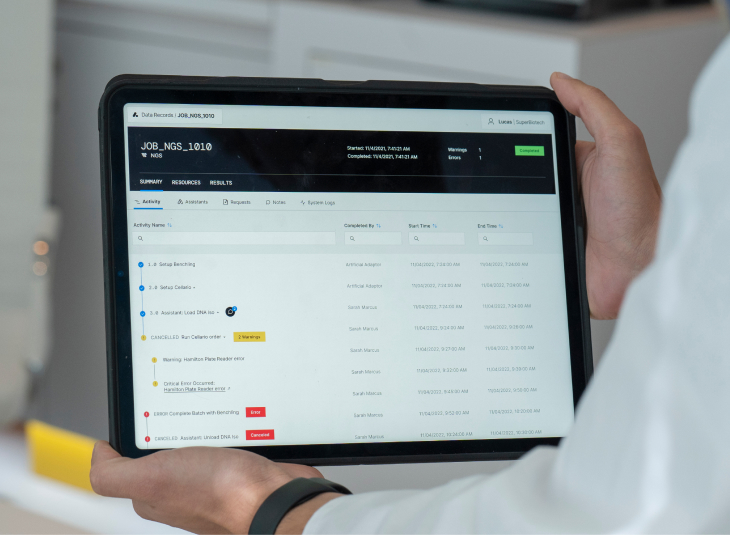
Assistants is more than just a digital interface though. It provides an audit trail and enables automatic data collection during manual steps. Every Assistant step and task is recorded so you know who completed each task, when it was completed, and how long it took them. Each task can include data fields so as you complete a step, you are prompted to capture key information like lot number. All of this data is logged and associated with that job so you can gain a view of both your automation and manual operations together.
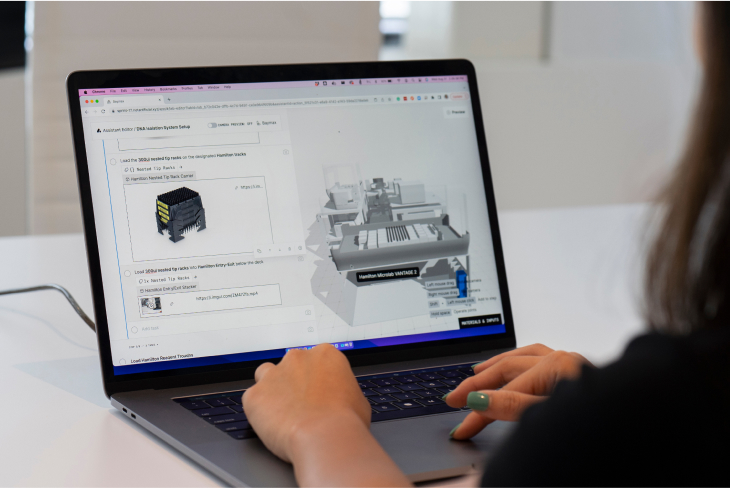
Assistants comes with an editor so you can easily create and modify Assistants in real-time to support new workflows, changes in operation, and error prevention. The editor is built so you can create a digital and interactive experience simply by typing steps as you do in a word document.
What’s changed?
A new design
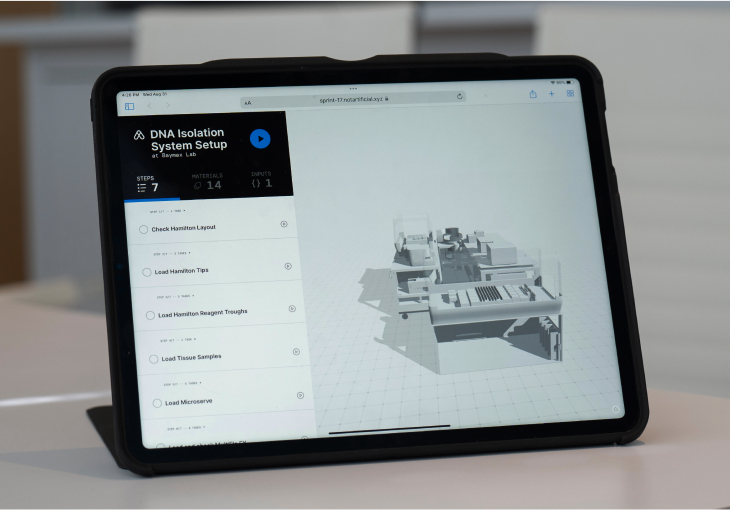
We’ve overhauled the design and organization of the Assistants Editor and Player to allow us to scale with even more features that augment your instructions. There is now more continuity between the editing experience and play mode so when you create your steps in the editor, you are also previewing how the steps will look in the deployed player. With the new Assistants, you'll be able to easily write and access complex details critical to operating your lab with more clarity.
Materials & inputs
A fundamental aspect of Assistants is the concept of “inputs” and “materials”. This enables key parameters such as the number of samples, number of plates, or even plate locations to be passed from a LIMS, request module, or local schedulers like Cellario, into an Assistant. This enables Assistants to dynamically update quantities and materials with each run. In the new version of Assistants, we’ve separated them into their own sections so the integration of Assistants with your other systems is clearer.
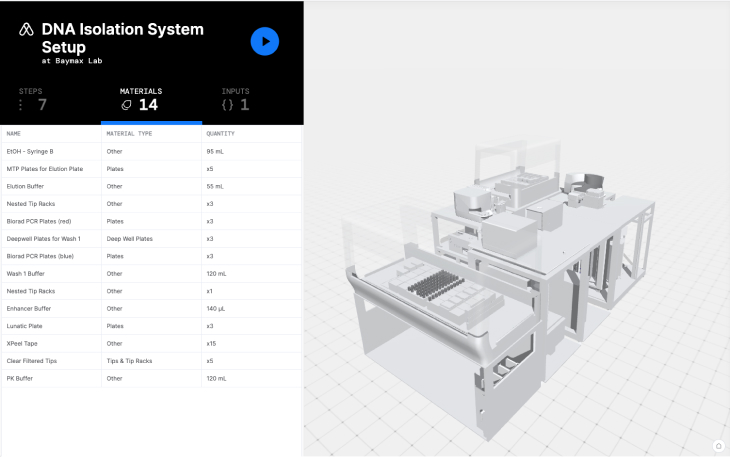
In addition, the concept of “materials” affords the ability to provide a supplies list at the beginning of your Assistant. Before you start completing your manual tasks, you can get a preview of the all required supplies to gather beforehand.
Enhanced features
More flexibility in calculating material quantities
Before you could only calculate your total quantity or volume based on ratios, however, now you can add, subtract, multiply, divide, and even add ceil(), round(), and floor() functions to be more precise.
Add a timer to your steps
Along with being able to add images/videos, warnings, and data fields to your steps, you can now add a timer to time sensitive steps so you can track how much time has elapsed since you started. If you go over your time, you can also capture how much time you went over for reproducibility and audit trails.
Conditional steps
We know that your scientific protocols need to be adaptable, so we added a conditional step feature so your Assistant is dynamic and specific to each job. So if certain steps are not applicable due to the number of samples, reagents, or other factors, you can easily hide steps for precise guidance.
We believe that the addition of these new features make it even easier for you and your team to digitize your manual operations and increase your reproducibility. Schedule a demo to see how easy it is to use the Assistant editor today!
